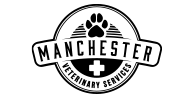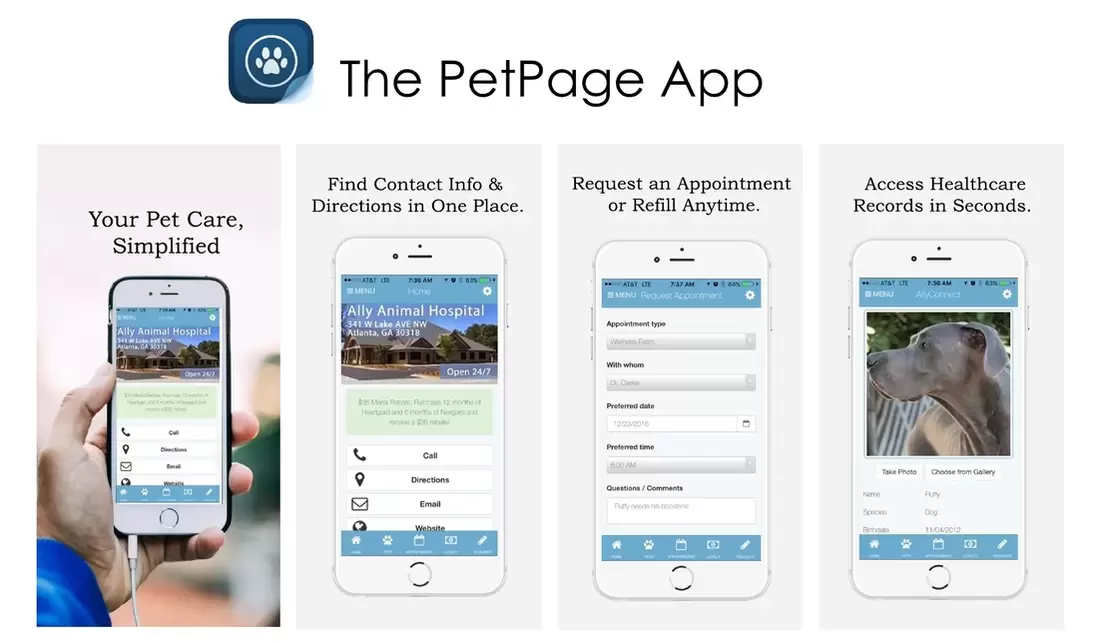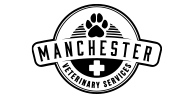Access Your Pet's Records (and more!) 24-7-365 with the Manchester Vet Services PetPage Web Portal and Mobile App
Access your pet's records online or from a mobile device, whenever and wherever is convenient for you! You can view upcoming appointments, healthcare reminders, refill prescriptions, request appointments, control your communication preferences, update your information, and more!
Instructions to access our PetPage Web/Internet Portal:
Please use the following links to access your PetPage Internet Portal.
There is also a mobile app - instructions on how to download that are below the following web links.
To initially sign up for web access the first time, simply follow this link, enter your email and choose a password:
https://connect.allydvm.com/pet/manchester_vs/sign_up
PetPage Web Portal Sign in for Existing Users:
https://connect.allydvm.com/pet/manchester_vs/sign_in
Here's a quick link to request Medication Refills for pick up *at our clinic*
(You can also see all of your previous prescriptions and renew them quickly once you're logged in to your PetPage Portal)
https://connect.allydvm.com/practice/manchester_vs/refill_request
Here's a quick link to request an Appointment
(You can also see all your previous appointments and request new appointments once you're logged in to your PetPage Portal)
https://connect.allydvm.com/practice/manchester_vs/appointment_request
Access your pet's records online or from a mobile device, whenever and wherever is convenient for you! You can view upcoming appointments, healthcare reminders, refill prescriptions, request appointments, control your communication preferences, update your information, and more!
Instructions to access our PetPage Web/Internet Portal:
Please use the following links to access your PetPage Internet Portal.
There is also a mobile app - instructions on how to download that are below the following web links.
To initially sign up for web access the first time, simply follow this link, enter your email and choose a password:
https://connect.allydvm.com/pet/manchester_vs/sign_up
PetPage Web Portal Sign in for Existing Users:
https://connect.allydvm.com/pet/manchester_vs/sign_in
Here's a quick link to request Medication Refills for pick up *at our clinic*
(You can also see all of your previous prescriptions and renew them quickly once you're logged in to your PetPage Portal)
https://connect.allydvm.com/practice/manchester_vs/refill_request
Here's a quick link to request an Appointment
(You can also see all your previous appointments and request new appointments once you're logged in to your PetPage Portal)
https://connect.allydvm.com/practice/manchester_vs/appointment_request
Instructions to access our PetPage Mobile App
1) Download the mobile app from the Google Play or Apple Store by clicking one of the links below (you must be using your mobile phone in order to install the application).
Google play link:
https://play.google.com/store/apps/details?id=com.allydvm.ast
Apple Store link:
https://apps.apple.com/us/app/petpage-by-allydvm/id6443568264
2) After you have installed and opened the app on your mobile phone, click the “sign up” button on the home page of the app. Enter the same email address we have on file for you at our clinic, then choose a password and click the blue sign up button.
3) You will then be sent a confirmation email. Click the link in that email. Check your SPAM folder if you do not see the confirmation in your inbox in a few minutes, and you're all set!